Introduction
Set Map Scale Line Units
In this topic, Administrators learn how to change the unit for the map scale from kilometers to nautical miles.
We estimate that this will take 2 minutes to complete.
Detailed explanation
N-Tracking Map Scale Line Units
N-Tracking supports two units of measurement for the map scale:
- kilometers
- nautical miles.
N-Tracking Administrators choose the appropriate measure
as one of their first administrative tasks.

REMINDER
Your airline's map scale line unit is typically set during an initial implementation meeting with N-Tracking Product personnel and you need never change this setting again.
This documentation is provided as reference.
Only N-Tracking Administrators can change the map scale unit setting.
By default, the map scale unit is km (kilometers).
Let's change that scale unit to nautical miles.
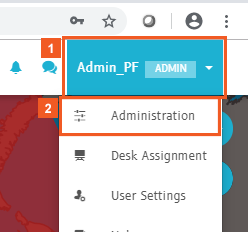
![]() Click the ADMIN dropdown button.
Click the ADMIN dropdown button.
![]() Click the Administration menu item.
Click the Administration menu item.
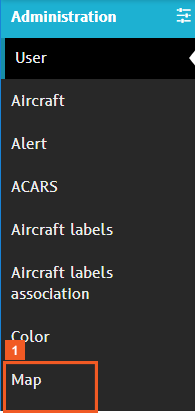
![]() Click the Map menu item.
Click the Map menu item.
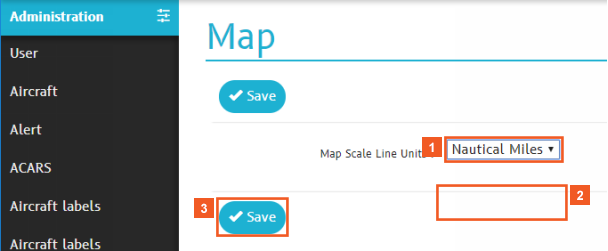
![]() Click the Map Scale Line Units dropdown button.
Click the Map Scale Line Units dropdown button.
![]() Click Nautical Miles.
Click Nautical Miles.
![]() Click the Save button.
Click the Save button.
Let's check the impact of the change on the map.
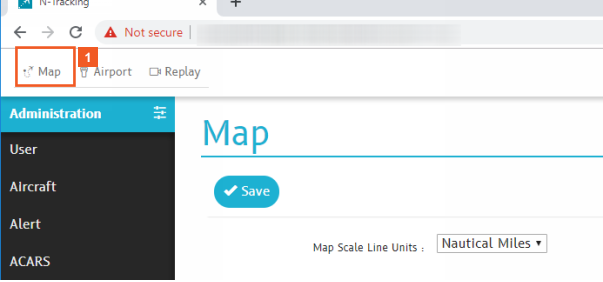
![]() Click the Map tab.
Click the Map tab.

The map scale line unit reflects your change.
You have completed this operation.
